![图片[1]-Python JSON黑科技:解放你的数据操作!-山海云端论坛](https://www.shserve.cn/wp-content/uploads/2024/04/20240406143919635-image.png)
引言: 欢迎各位小伙伴!今天,我们将一同揭开Python操作JSON数据的神秘面纱。掌握这项技能不仅能提升编程效率,更能助你在数据分析、API交互等诸多场景中游刃有余!
基础示例: 让我们从基础开始,看看如何利用Python内置的json模块读取和解析JSON文件,并将Python对象序列化为JSON字符串保存到文件中。
<code>import json # 读取JSON文件并解析数据 with open('data.json', 'r') as file: data = json.load(file) # 解析数据并打印第一个用户的信息 first_user = data['users'][0] print(f"名字:{first_user['name']}\n年龄:{first_user['age']}\n职业:{first_user['job']}") # 将Python字典序列化为JSON字符串并保存到文件 python_dict = {"message": "Hello, JSON World!", "status": 200} json_string = json.dumps(python_dict, indent=4) with open('output.json', 'w') as outfile: outfile.write(json_string)</code>典型应用场景: 接下来,我们将展示五个典型的Python操作JSON数据的实际应用场景,并附上完整的Python代码片段。
1. 从网络请求获取JSON数据并解析
<code>import requests import json # 获取某个API的JSON数据 response = requests.get('https://api.example.com/data') # 检查请求是否成功 if response.status_code == 200: # 将JSON字符串解析为Python对象 api_data = json.loads(response.text) # 输出数据中的部分内容 print(api_data['key1']) else: print("请求失败,状态码:", response.status_code)</code>2. 读取本地JSON文件并提取数据
<code>import json # 读取本地JSON文件 with open('local_data.json', 'r') as f: data = json.load(f) # 提取并打印特定键的值 print(data['some_key'])</code>3. 将Python对象转换为JSON字符串并保存至文件
<code>import json # 创建一个Python字典 data_to_serialize = { "employees": [ {"id": 1, "name": "Alice", "department": "IT"}, {"id": 2, "name": "Bob", "department": "HR"} ] } # 将字典序列化为JSON字符串并写入文件 with open('employee_data.json', 'w') as f: json.dump(data_to_serialize, f, indent=4)</code>4. 更新JSON文件中的某个键值
<code>import json # 读取并修改JSON数据 with open('config.json', 'r') as f: config_data = json.load(f) # 更新配置项 config_data['settings']['language'] = 'Python' # 写回文件 with open('config.json', 'w') as f: json.dump(config_data, f, indent=2)</code>5. 使用JSON模块处理嵌套结构
<code>import json # 示例嵌套JSON数据 nested_json_str = ''' { "company": { "name": "Acme Inc.", "locations": ["New York", "San Francisco"] } } ''' # 解析JSON字符串 nested_data = json.loads(nested_json_str) # 添加新的位置 nested_data['company']['locations'].append("Los Angeles") # 重新序列化并打印 updated_json_str = json.dumps(nested_data, indent=4) print(updated_json_str)</code>以上五个例子覆盖了Python操作JSON数据的基本应用场景,包括网络请求获取JSON、读取/写入文件、序列化与反序列化,以及对JSON数据的更新操作等。
总结: 掌握Python操作JSON数据的技能是极为重要的,它不仅能提高你的编程效率,还能让你轻松应对各种数据处理场景。希望本文能帮助你更深入地理解和运用Python中的JSON操作技巧!
© 版权声明
THE END










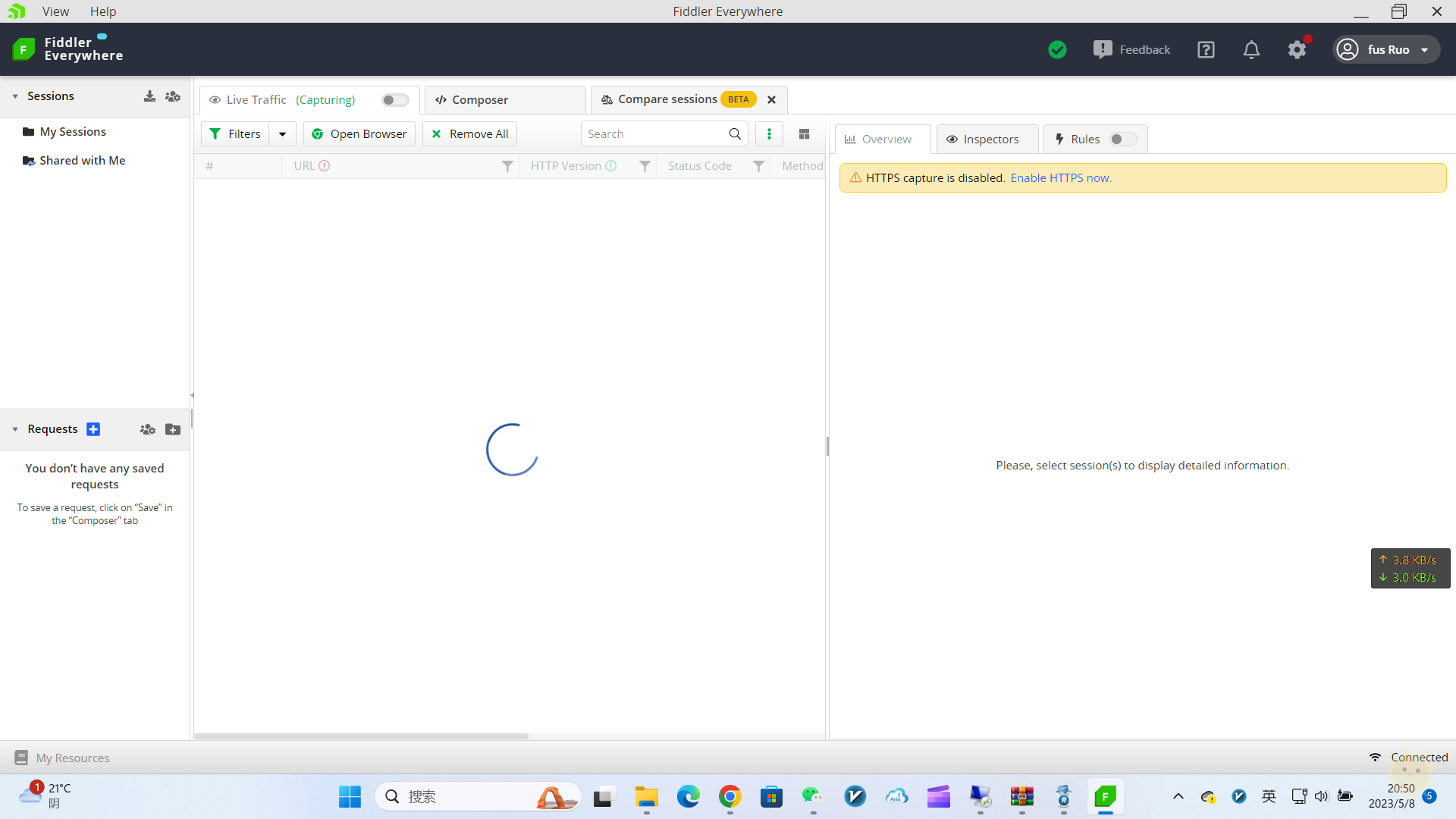


![表情[qiudale]-山海云端论坛](https://www.shserve.cn/wp-content/themes/Shanhai/img/smilies/qiudale.gif) 我也是买了领不了、
我也是买了领不了、



暂无评论内容